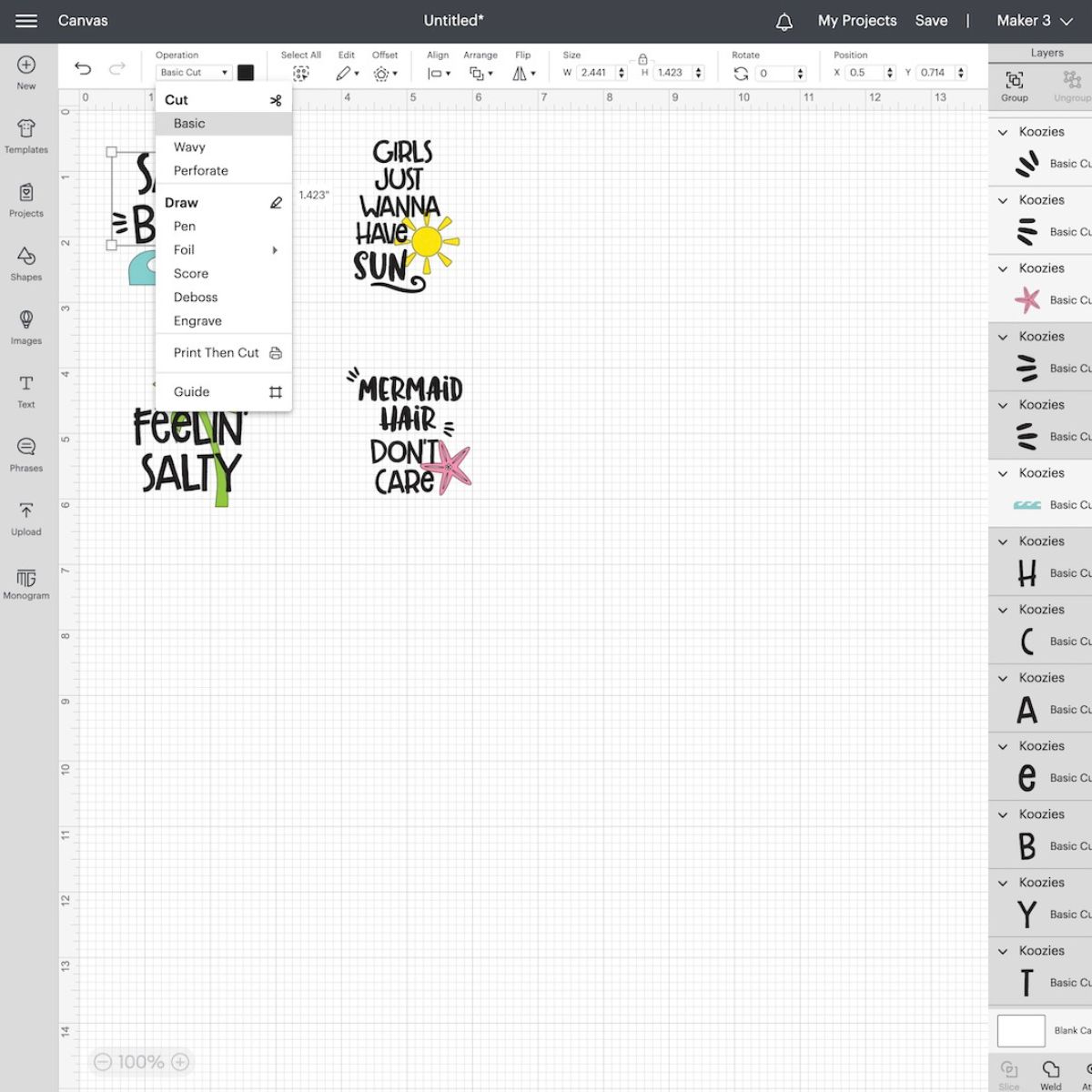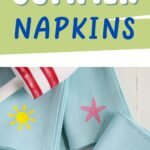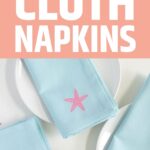DIY Napkins with Iron-on Vinyl
These DIY napkins with iron-on vinyl are perfect for summer! These easy-to-make cloth napkins feature colorful beachy designs.
If you’re new to Cricut, you might want to learn more about working with iron-on vinyl.

This post contains affiliate links. By purchasing an item through an affiliate link, I earn a small commission at no extra cost to you. As an Amazon Associate I earn from qualifying purchases.
I’m constantly looking for new places to put vinyl and iron-on vinyl around my home. My latest project is this set of summer napkins. I love the simple designs on the light blue napkin.
Monograms would also look cool if you don’t want to add these summer designs. (There’s a new monogram maker that’s included with Cricut Access.) Looks like I just found another project to add to my list!
DIY Napkins with Iron-on Vinyl
Supplies Needed:
- Cloth Napkins
- Iron-on Vinyl
- Cricut (I’m using a Cricut Maker 3)
- Cricut EasyPress
- EasyPress Mat
- Weeding Tools
- SVG Designs* (the link is at the bottom of this post)
*Please note that the sun design in this SVG set needs to be attached before cutting. This keeps the design in place.
- Cut and weed your design as usual.
- Turn on the EasyPress and change the temperature. I’m using 100% cotton napkins, so I set it to 340º.
- When the EasyPress is ready, place the napkin on the EasyPress mat.
- Press the napkin for a few seconds. If it’s wrinkled, make sure that your press it long enough to remove any wrinkles.

- Place the weeded iron-on vinyl design onto your napkin as desired. I opted to place mine angled in a corner.

- Set the timer on the EasyPress for 30 seconds.
- Apply the EasyPress and hit start on the timer.

- Press the napkin until the timer goes off.
- Remove the EasyPress and place it back in the base.
- Flip the napkin over and press it for another 15 seconds.

- Let the iron-on vinyl cool completely before removing the plastic backing.
- Repeat the steps for the rest of your napkins.

Other Iron-on Vinyl Projects
Get Free SVGs

Free downloads are for personal use only. Please do not redistribute or sell.
Get easy tips for using SVG designs with Cricut.
Pin for Later!